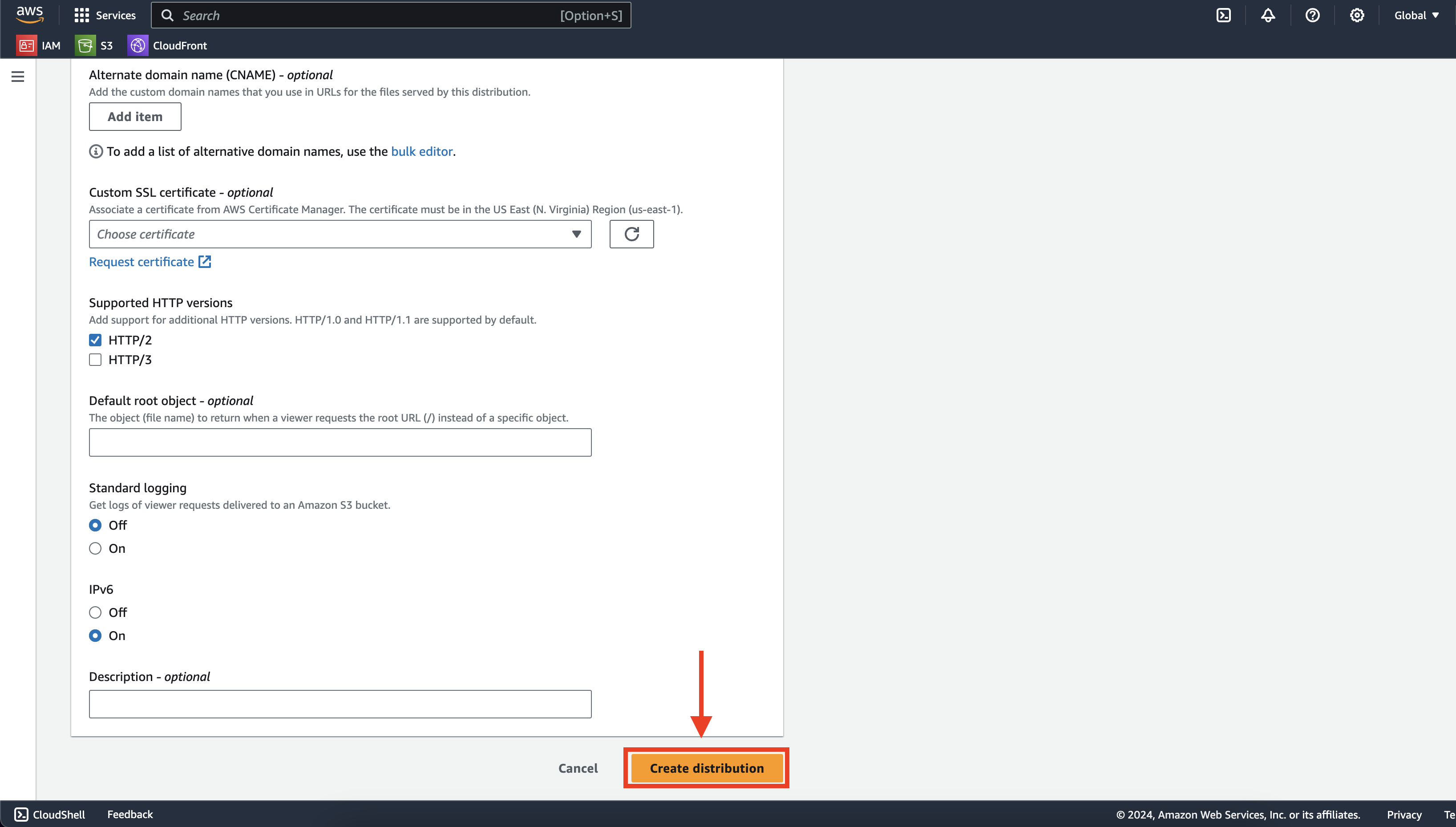Setup Cloudfront

Overview
Amazon CloudFront is a web service that speeds up distribution of your static and dynamic web content, such as .html, .css, .js, and image files, to your users.
CloudFront delivers your content through a worldwide network of data centers called edge locations. When a user requests content that you’re serving with CloudFront, the request is routed to the edge location that provides the lowest latency (time delay), so that content is delivered with the best possible performance.
You can use Cloudfront for redirect HTTP to HTTPS for Static Web Hosting S3, also implement WAF for more security.
Content
- In the AWS Console, search “cloudfront” and choose Cloudfront
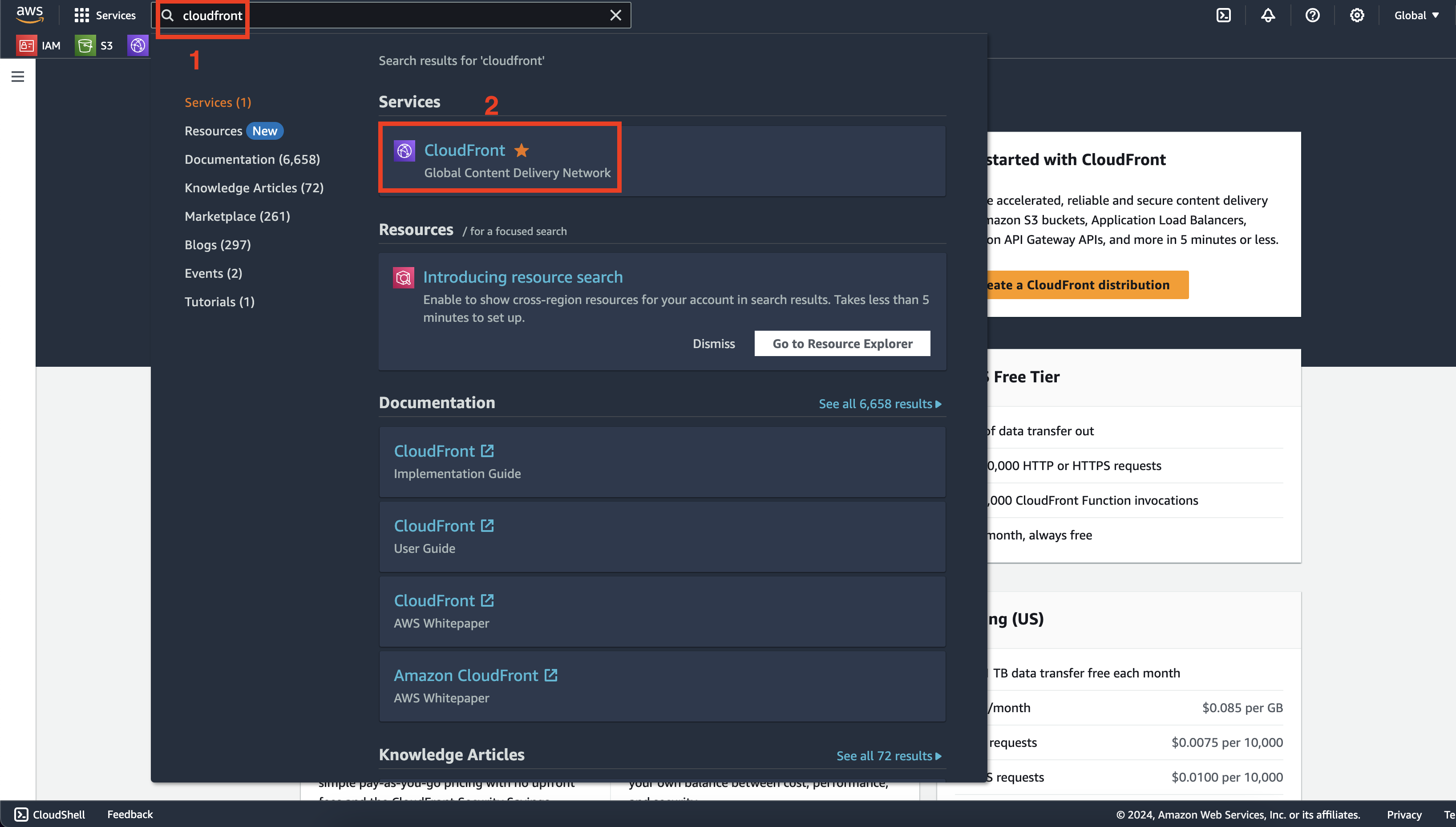
- Choose “Create a CloudFront distribution”
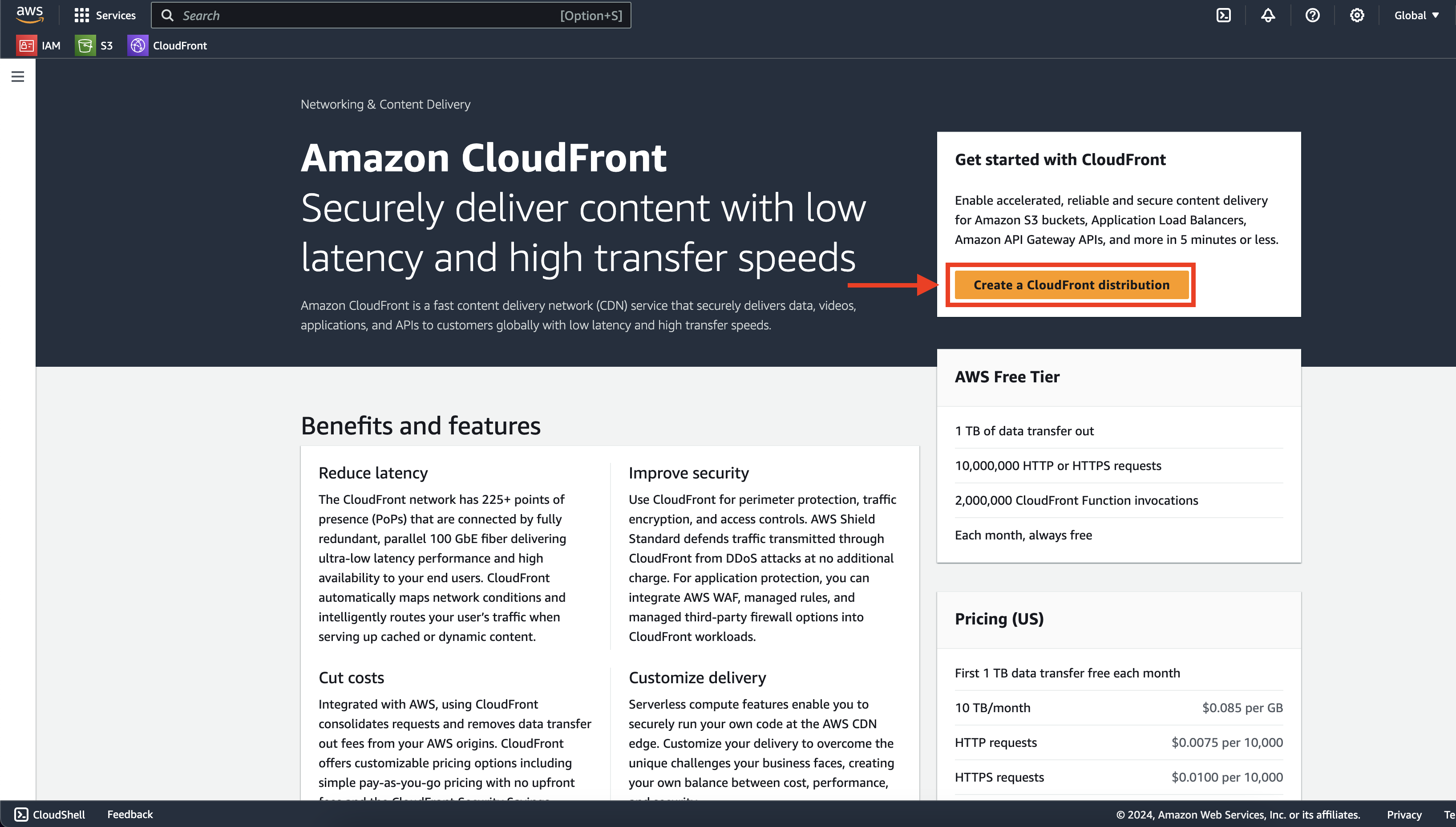
- At the Origin domain we choose our created S3 bucket
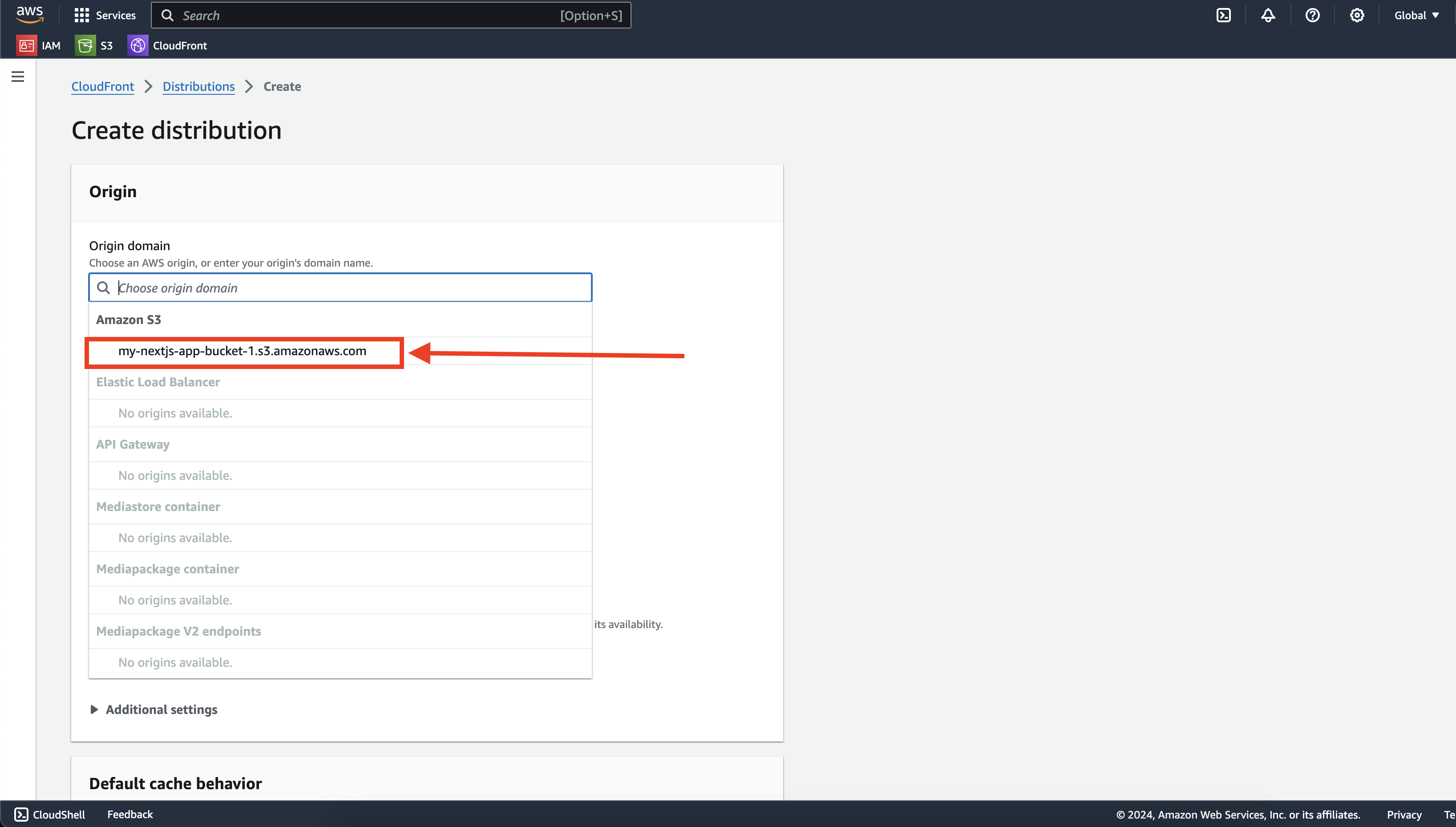
- At the Origin access we choose:
- Choose “Legacy access identities”
- Choose “Yes, update the bucket policy”
- Choose “Create new OAI”
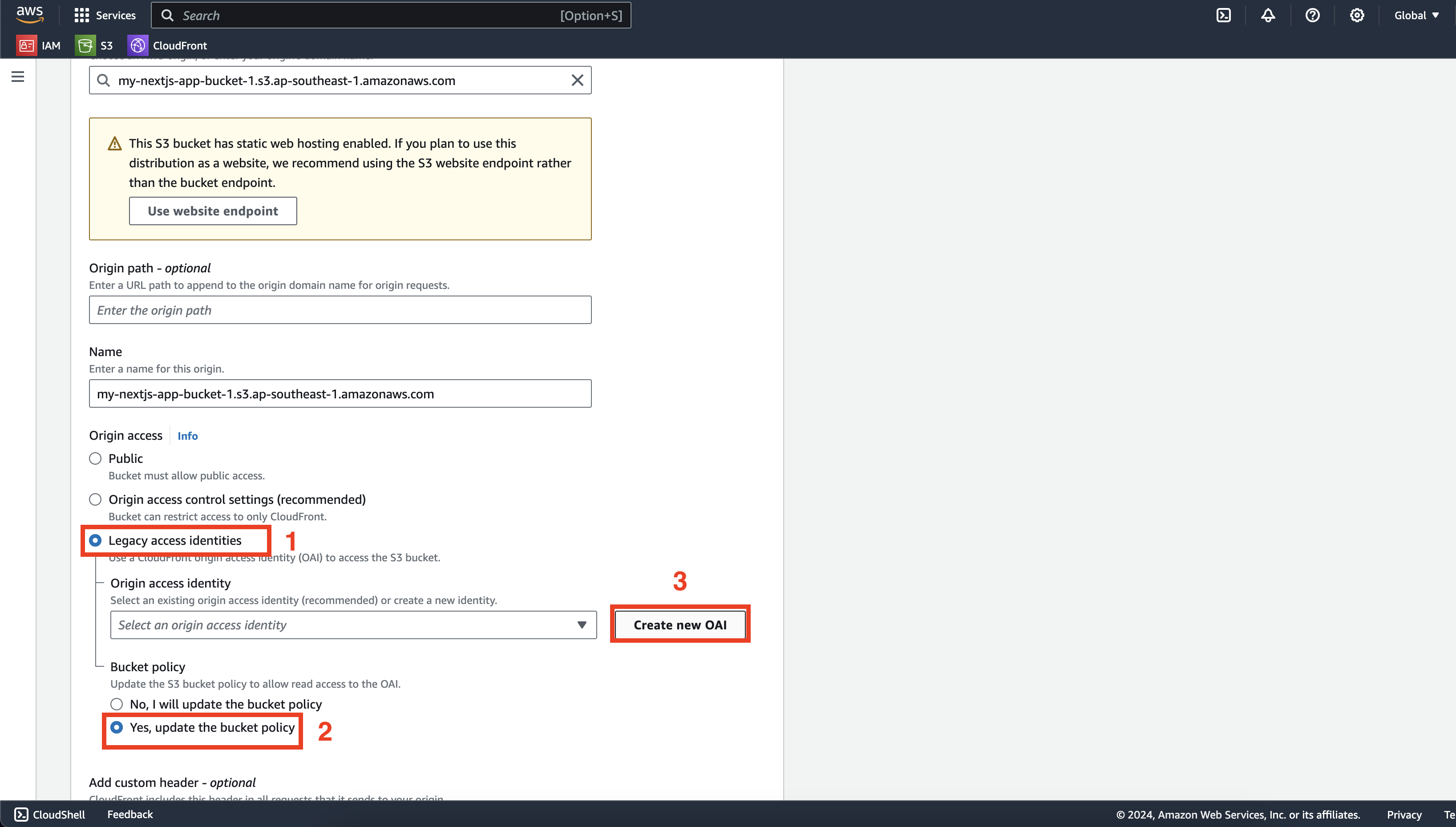
- Choose “Create”
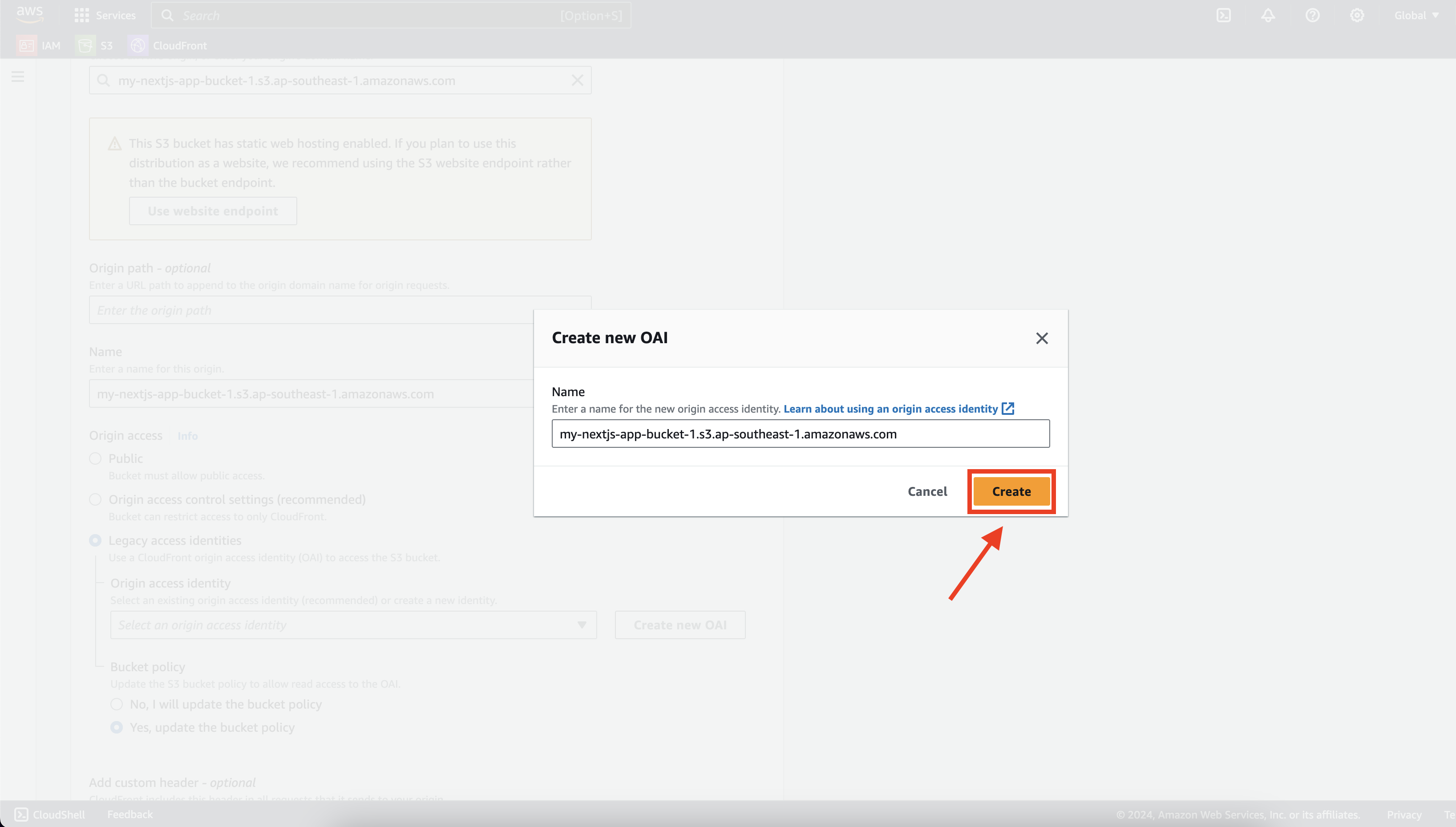
- At Default Cache Behavior > “View” Choose “Redirect HTTP to HTTPS”
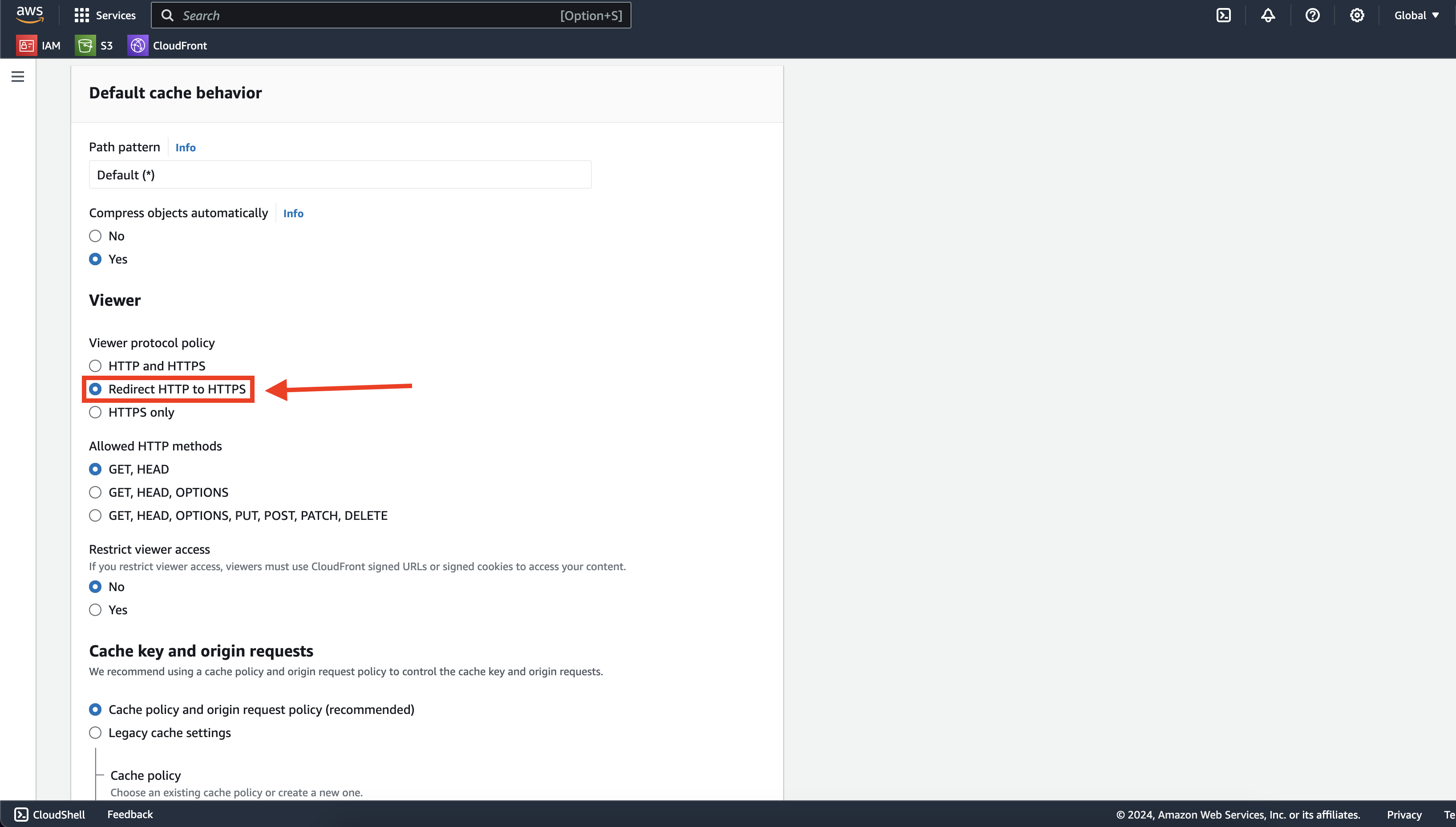
- Choose default
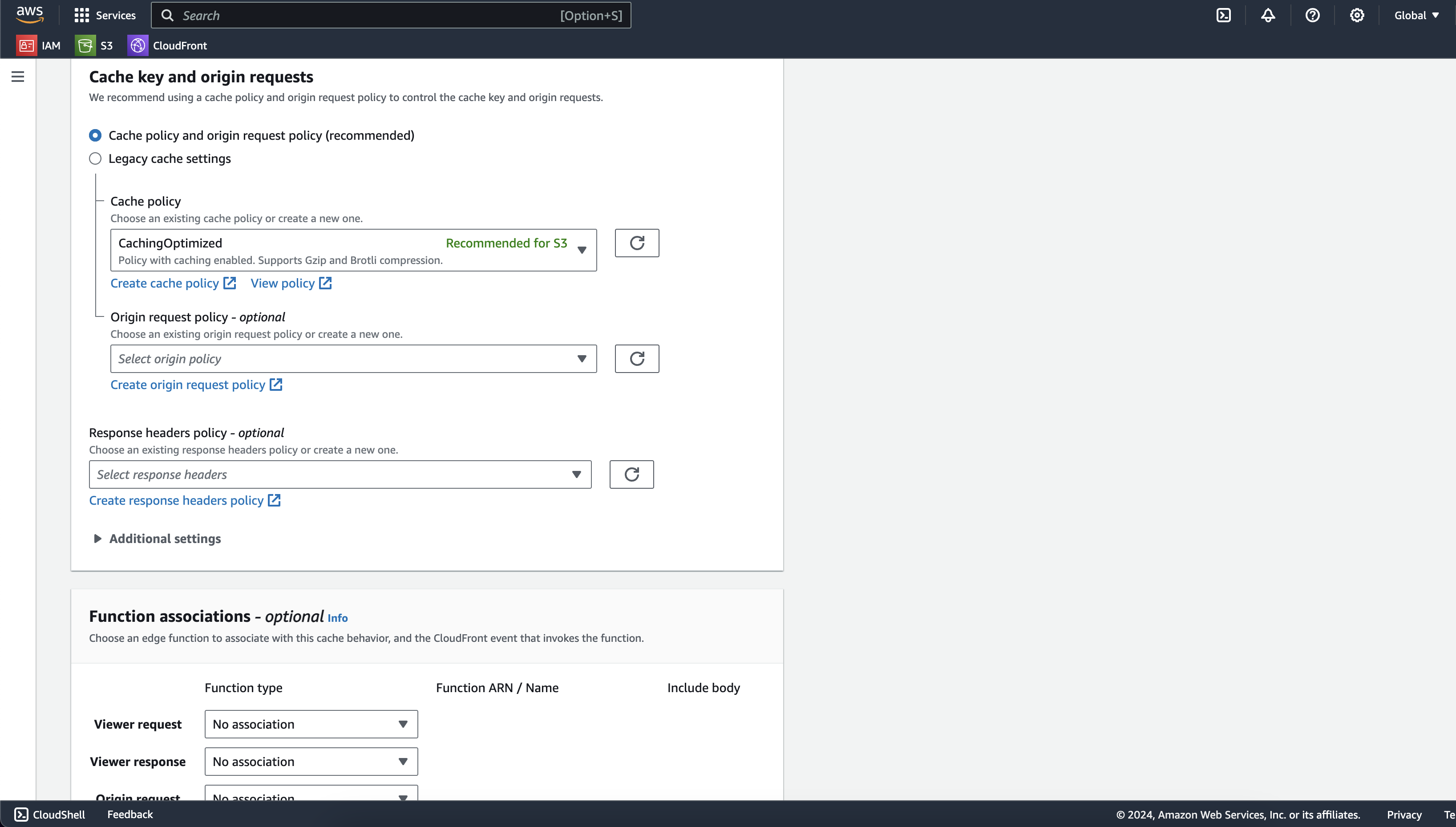
- At “Web Application Firewall” we choose “Do not enable security protection”, and at the “Settings” we choose “Use North America, Europe, Asia, Middle East, and Africa”
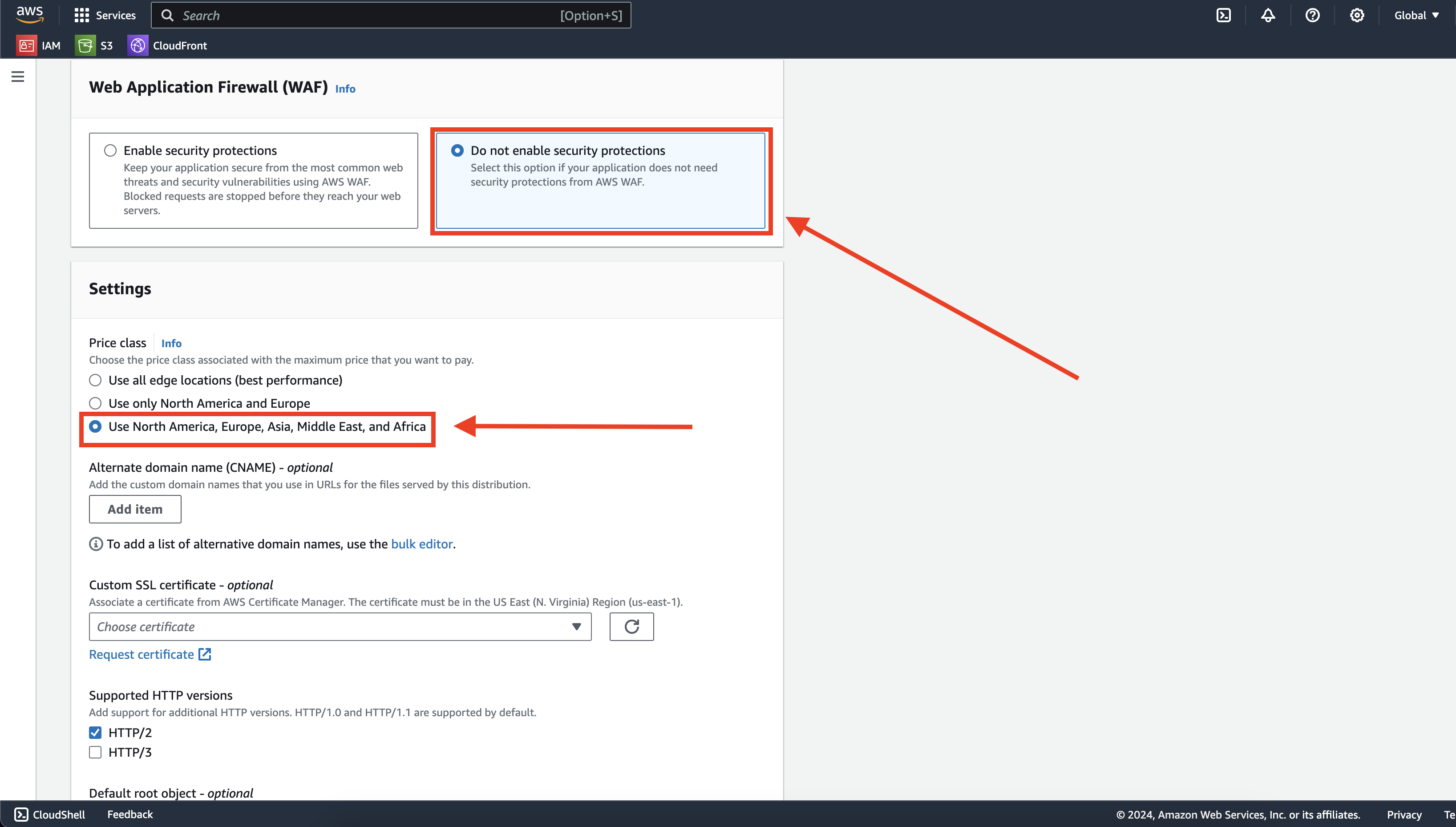
- Final, scroll down and choose “Create distribution”