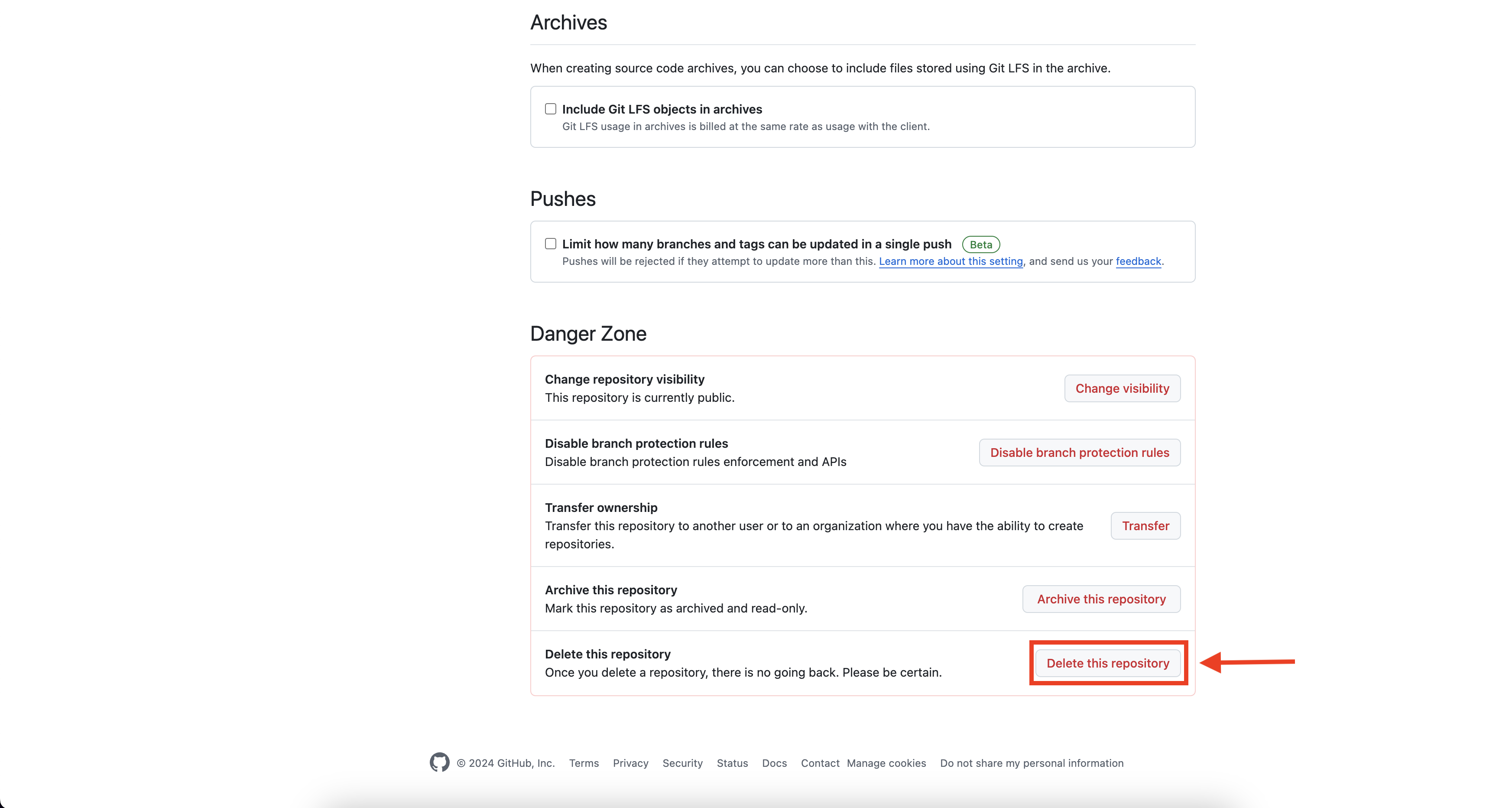Clean up resources
We will take the following steps to delete the resources we created in this workshop.
Remove Cloudfront
You need go to Cloudfront service -> Choose your Cloudfront -> Disable
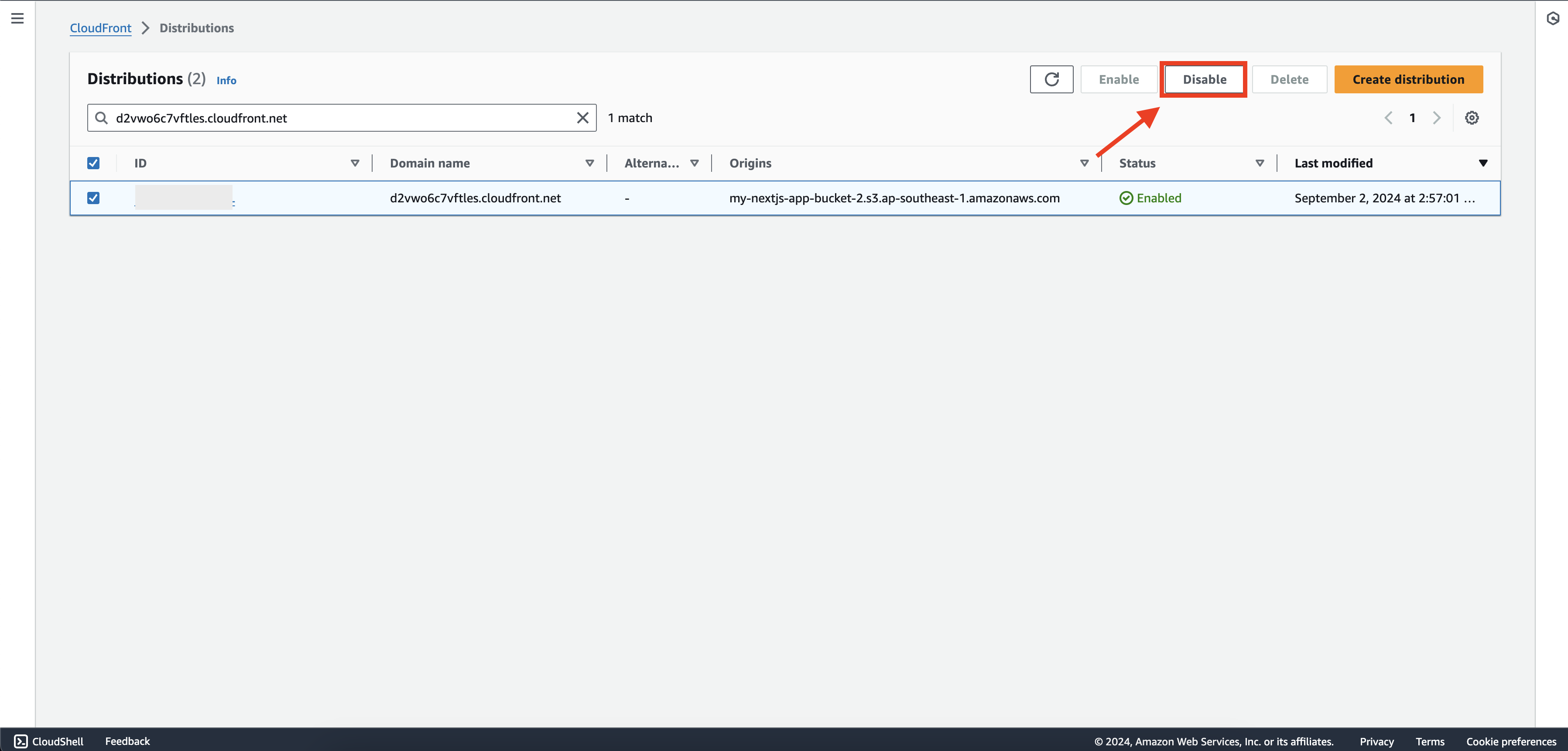
Wait about 10 minutes then you can choose and delete it
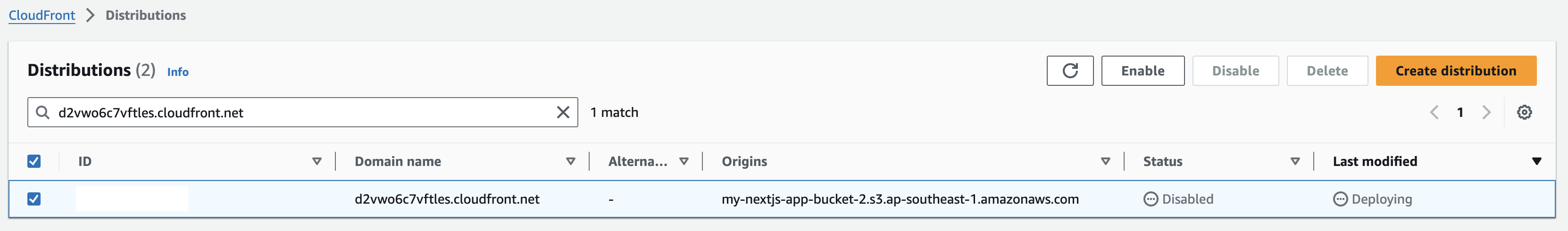
Delete it
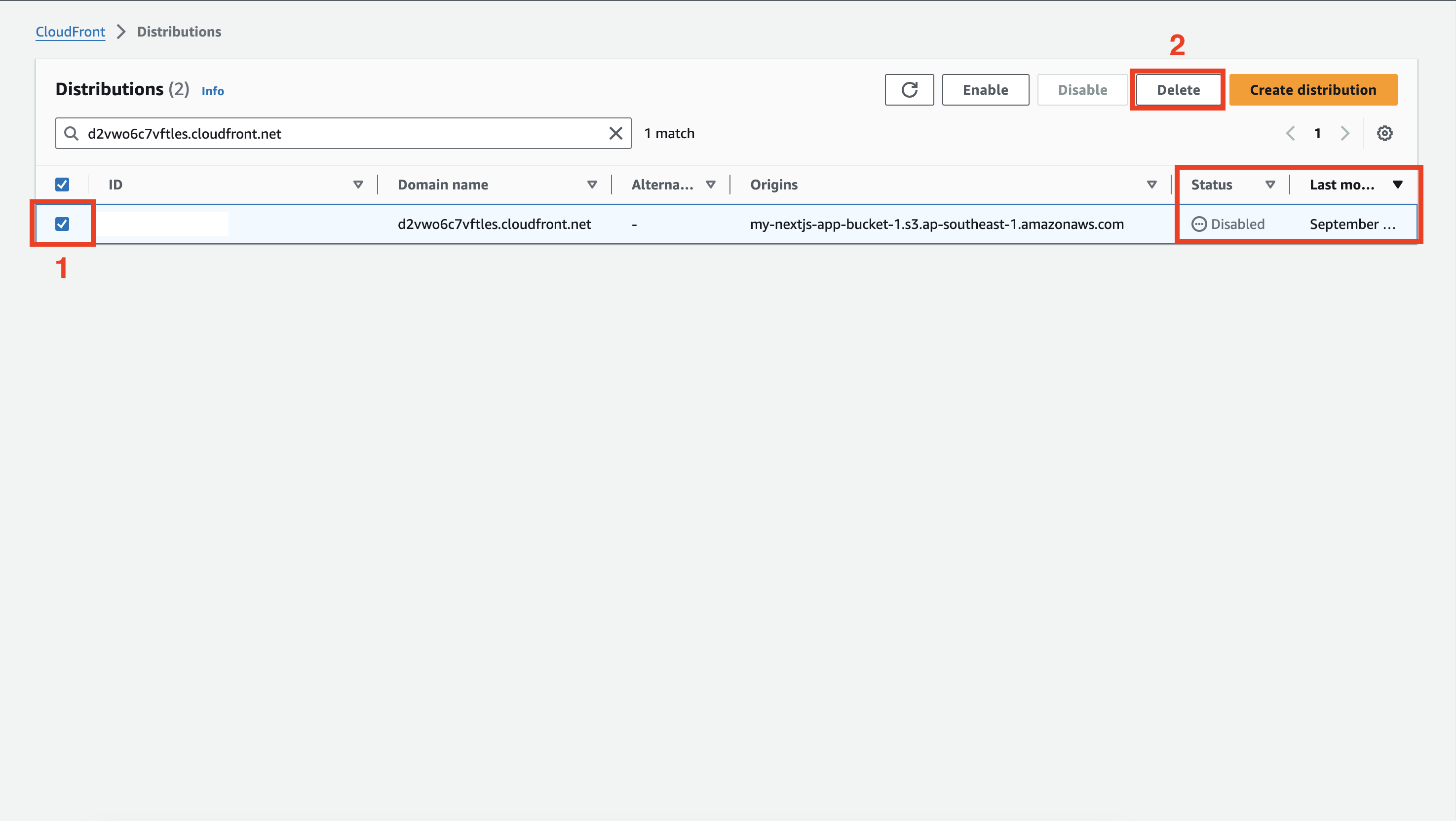
Remove S3
We need to empty bucket before delete it, select all object and choose “Delete”
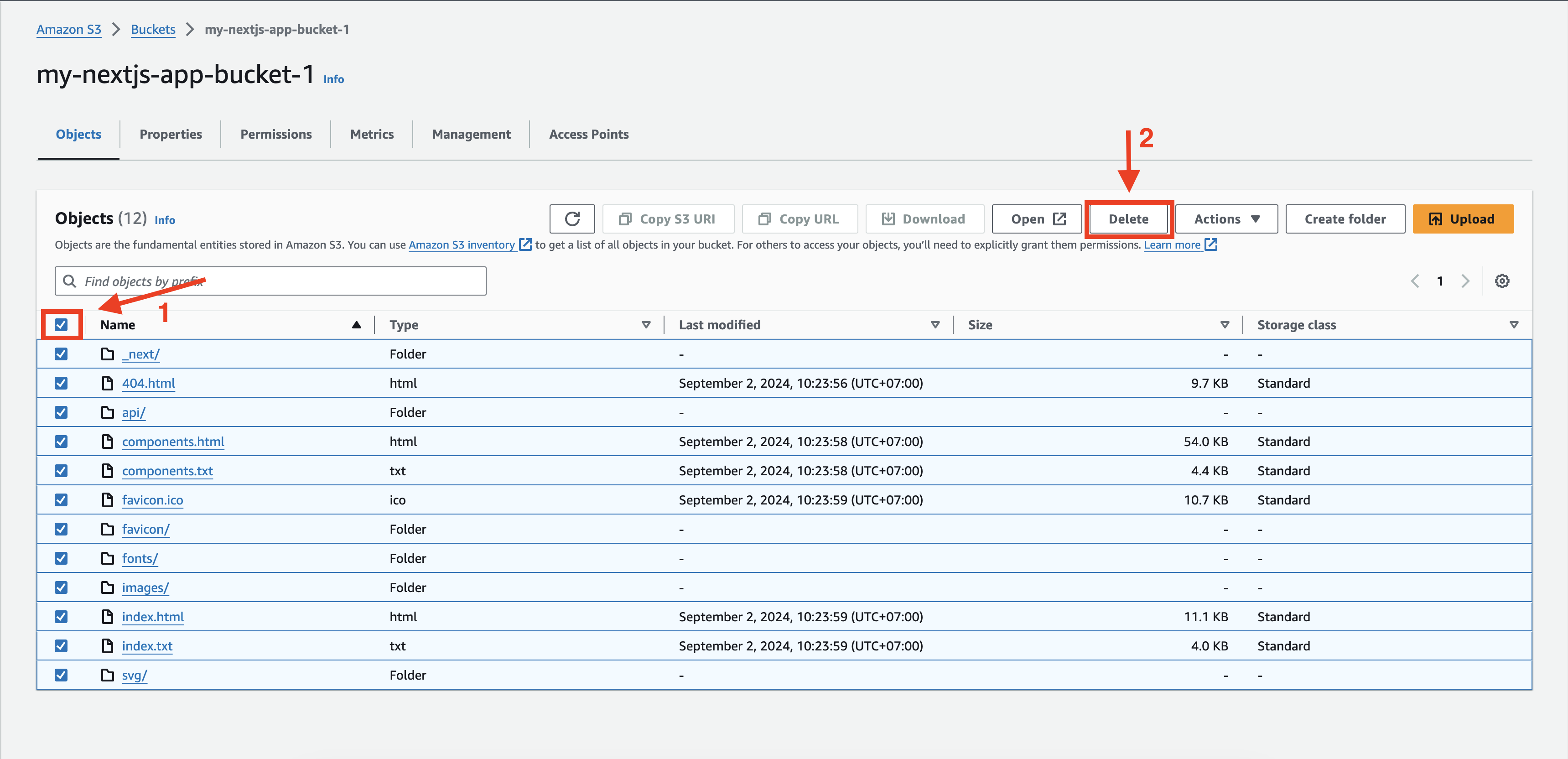
Type confirm text and click “Delete objects”
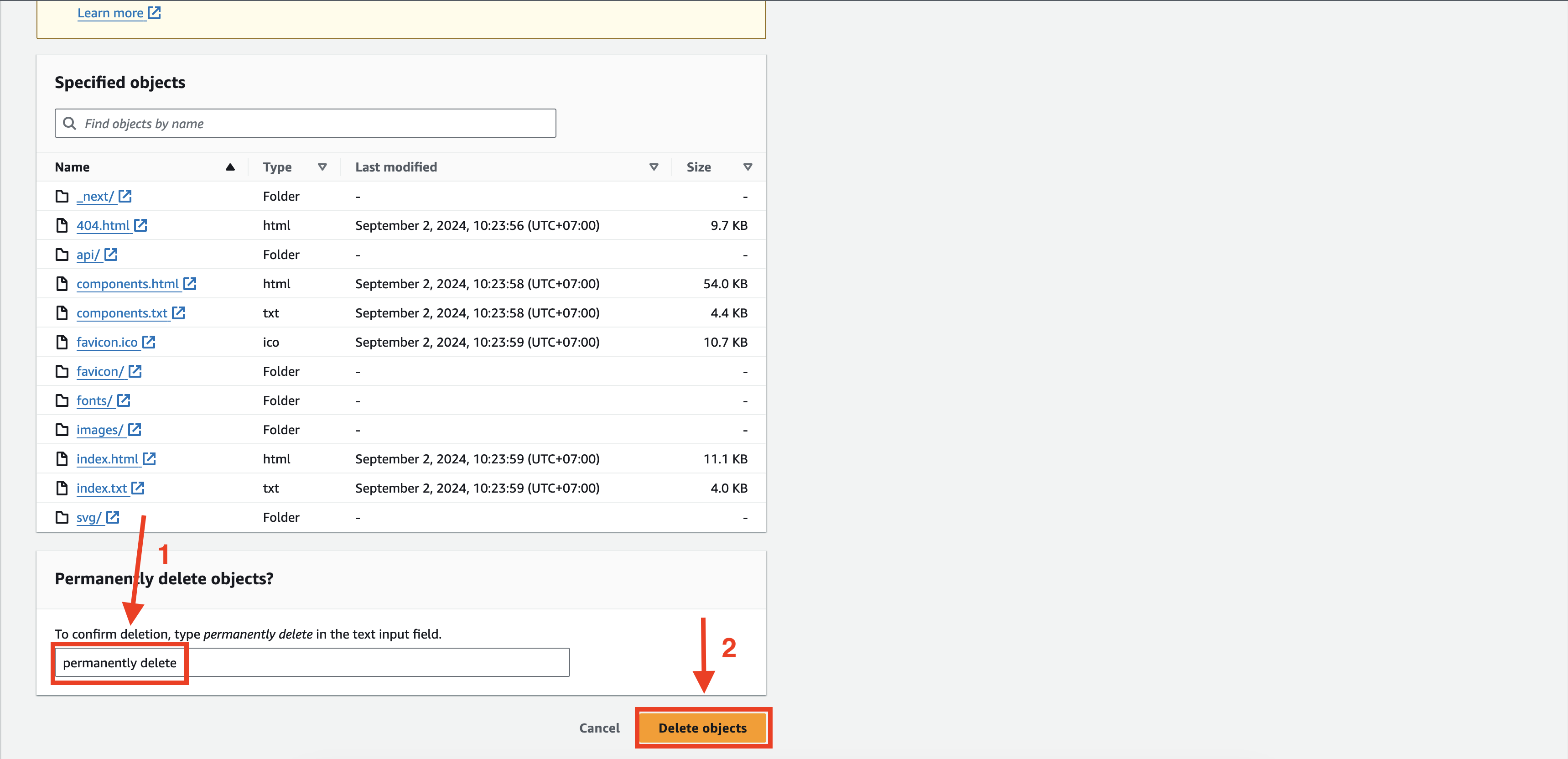
Click “Close”
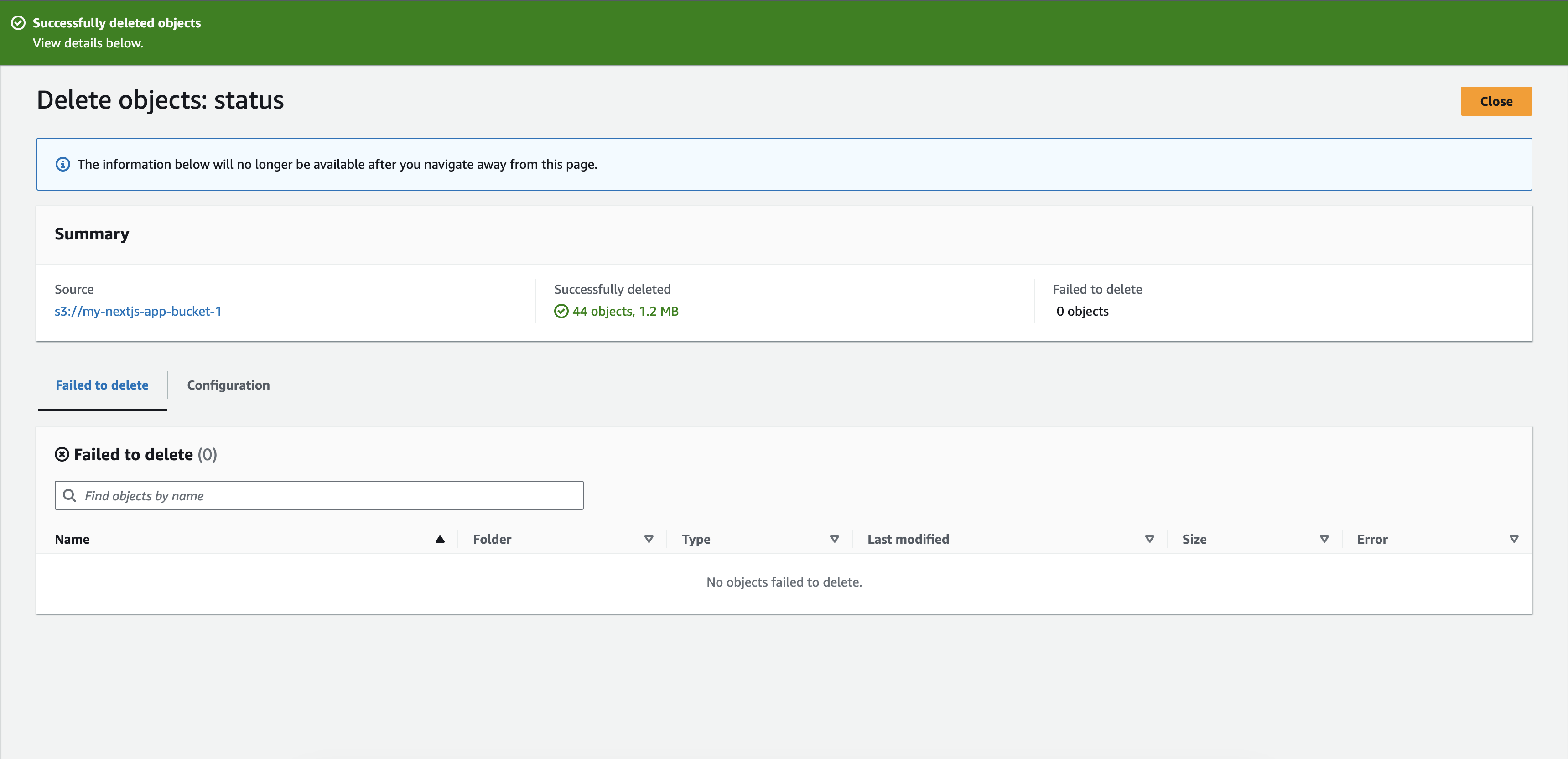
After that our bucket is empty, then we go back
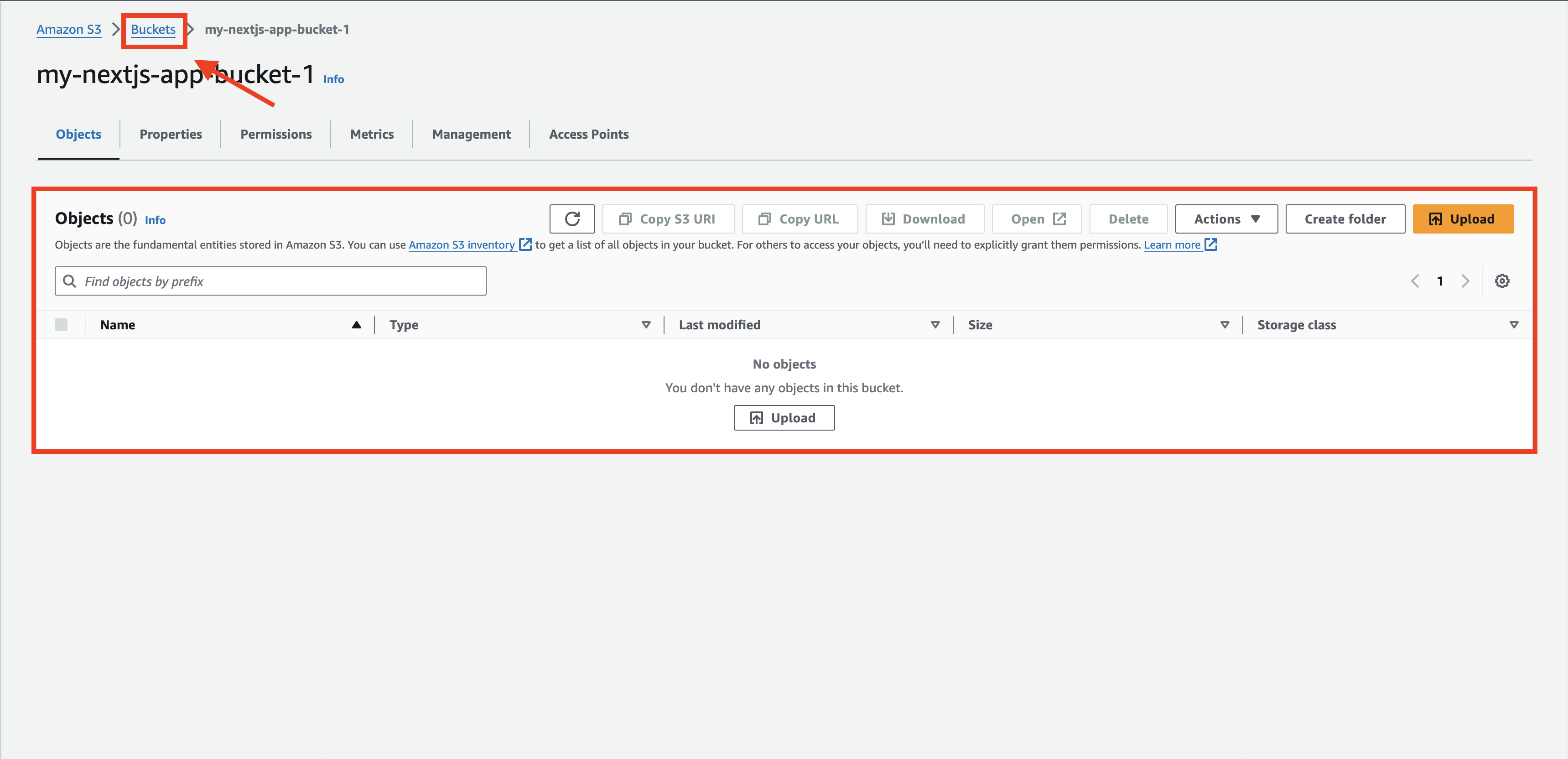
Choose our bucket again
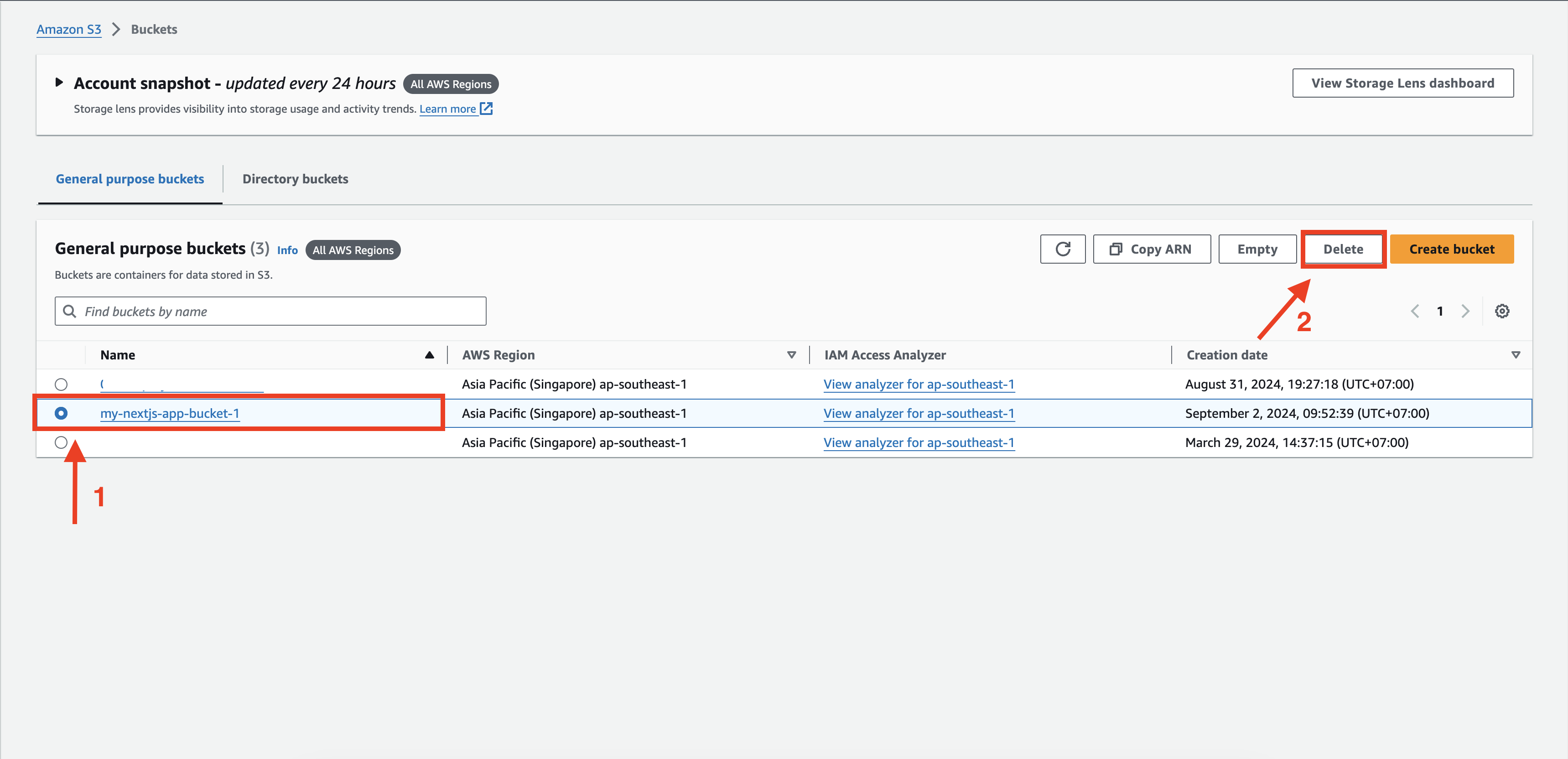
Confirm to delete
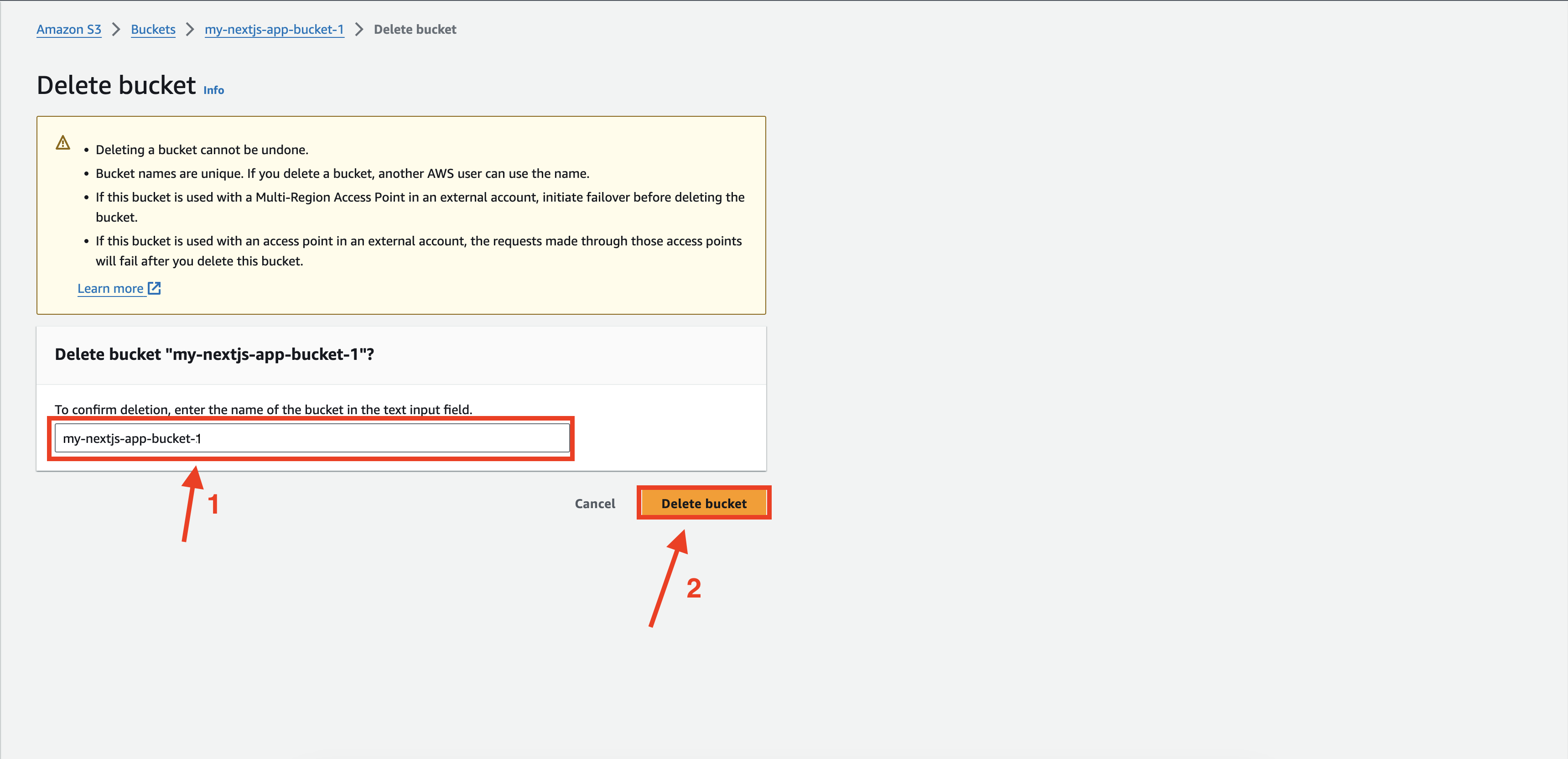
Remove IAM
Delete our Role by choose the role and click “Delete”
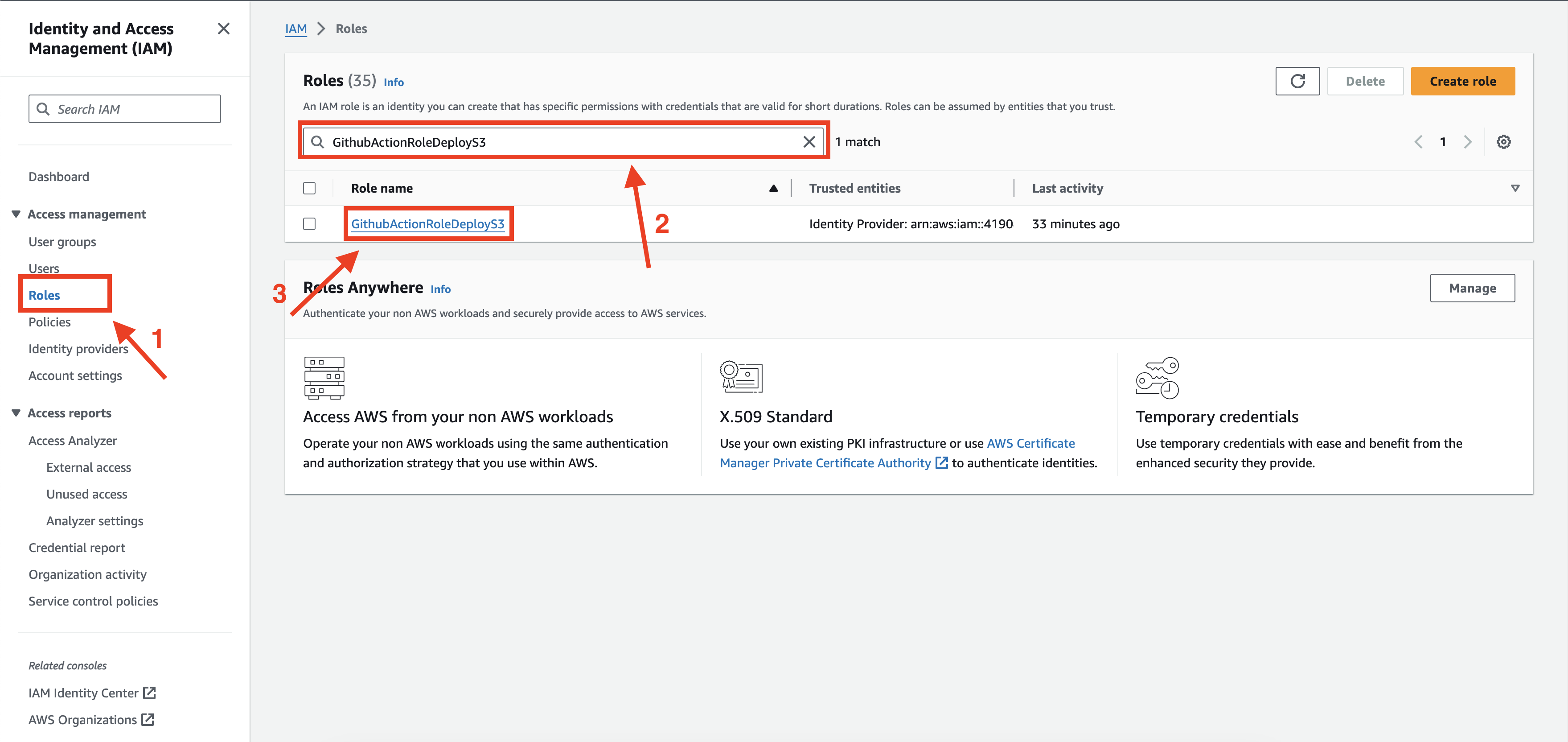
Delete Identity Provider by choose it and click “Delete”
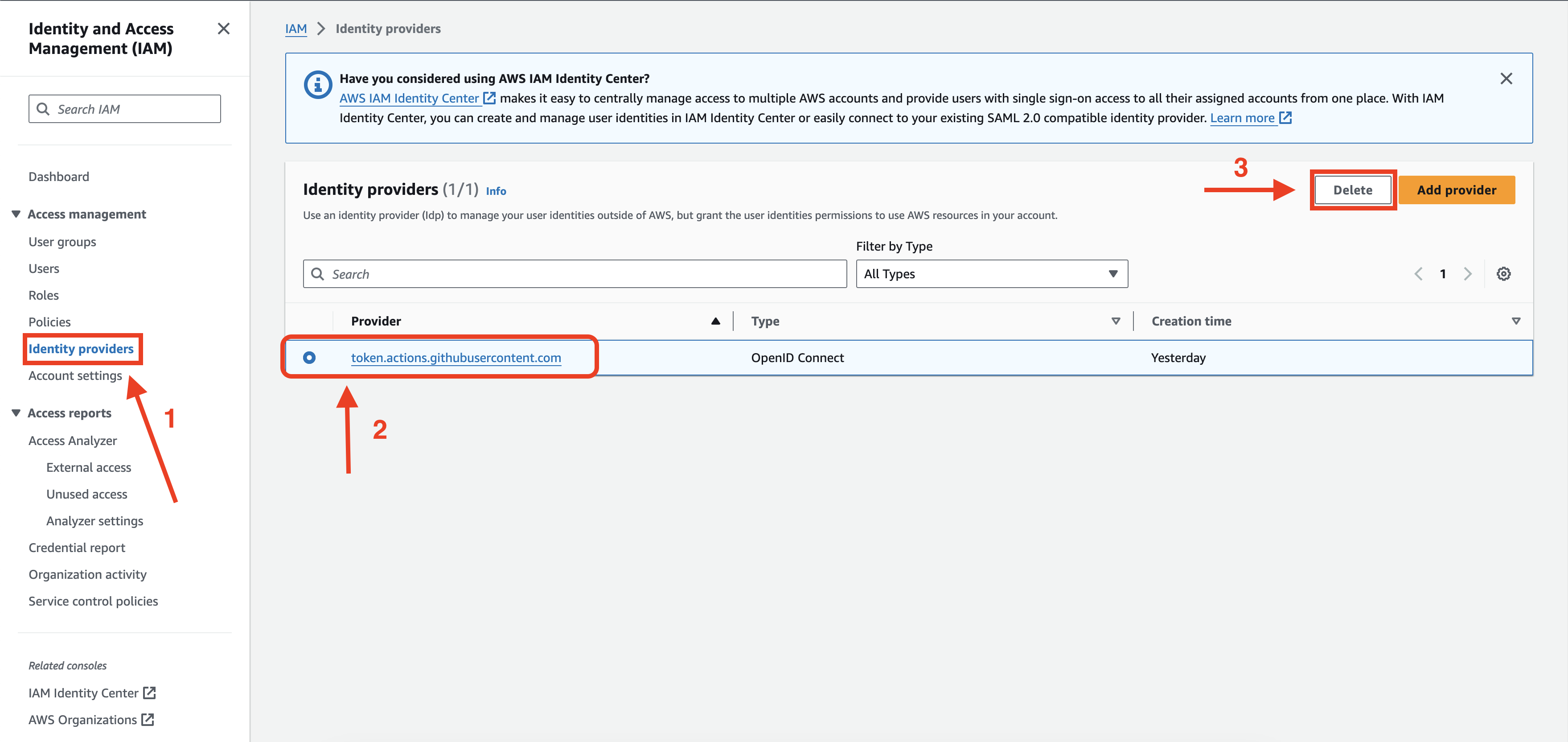
Delete Github Repository
Delete environment secrets
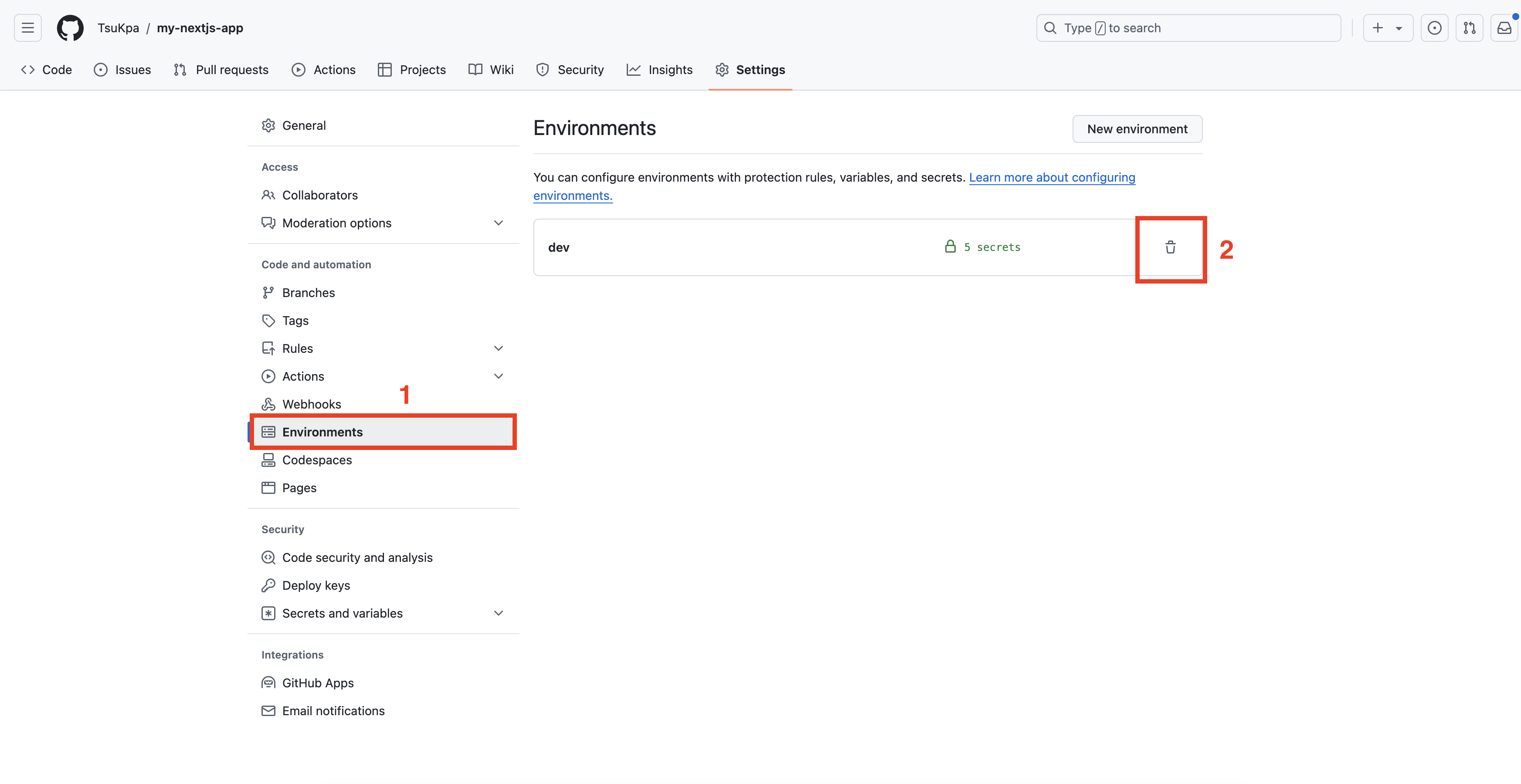
Click “I understand, delete this environment”
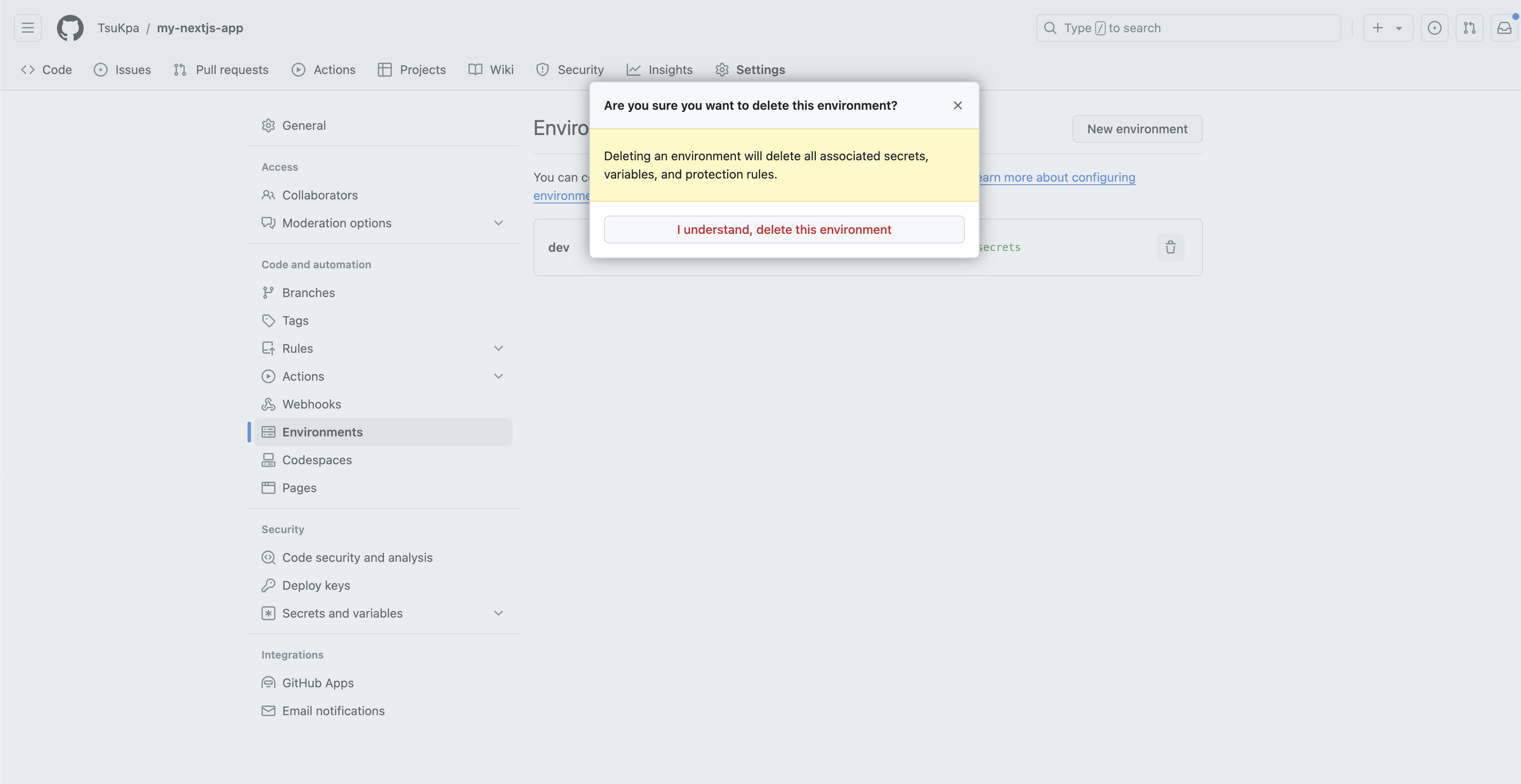
Delete repository